Updated tangotango emacs color theme
Par Juba le lundi 12 juillet 2010, 11:45 - Emacs, Gnus - Lien permanent
EDIT : This post is now quite deprecated. Installation instructions and new versions are posted on the github project page.
I just updated my original ”tangotango” emacs color theme, based on the tango palette colors. I’ve tweaked some details and moved the source code to github. Here are updated installation instructions and screenshots :
Installation instructions
- Download and install the
color-themeemacs package either via your linux distribution or via the source tarball - Download and install
color-theme-tangotango.elfrom github - Make sure that both
color-theme.elandcolor-theme-tangotango.elare in your load path
There are several ways to load the tangotango color theme from your .emacs, as documented on emacswiki. The way I currently use should work for a daemonized emacs and allows the selection of different themes for GUI or console based frames :
(require 'color-theme)
(setq color-theme-load-all-themes nil)
(require 'color-theme-tangotango)
;; select theme - first list element is for windowing system, second is for console/terminal
;; Source : http://www.emacswiki.org/emacs/ColorTheme#toc9
(setq color-theme-choices
'(color-theme-tangotango color-theme-tangotango))
;; default-start
(funcall (lambda (cols)
(let ((color-theme-is-global nil))
(eval
(append '(if (window-system))
(mapcar (lambda (x) (cons x nil))
cols)))))
color-theme-choices)
;; test for each additional frame or console
(require 'cl)
(fset 'test-win-sys
(funcall (lambda (cols)
(lexical-let ((cols cols))
(lambda (frame)
(let ((color-theme-is-global nil))
;; must be current for local ctheme
(select-frame frame)
;; test winsystem
(eval
(append '(if (window-system frame))
(mapcar (lambda (x) (cons x nil))
cols)))))))
color-theme-choices ))
;; hook on after-make-frame-functions
(add-hook 'after-make-frame-functions 'test-win-sys)
(color-theme-tangotango)
Note that I also had to add a (color-theme-tangotango) line at the end of my .gnus file in order to apply the color theme to Gnus.
Screenshots
Here is a screenshot of the color theme with an emacs-lisp file :
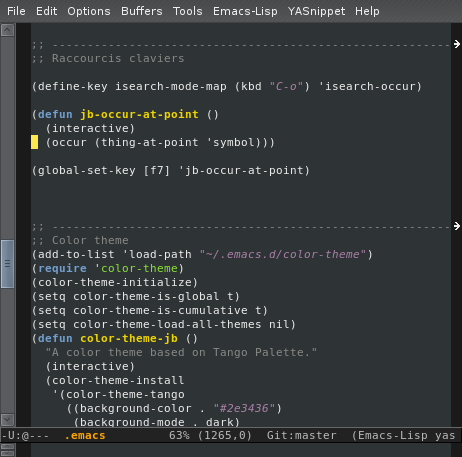
One with a Gnus summary and article buffers :
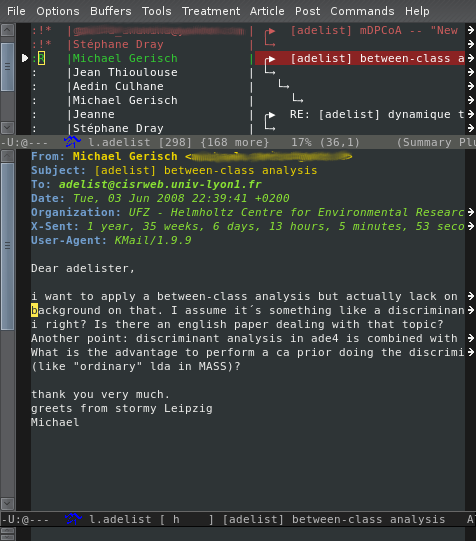
And one with an org-mode buffer :
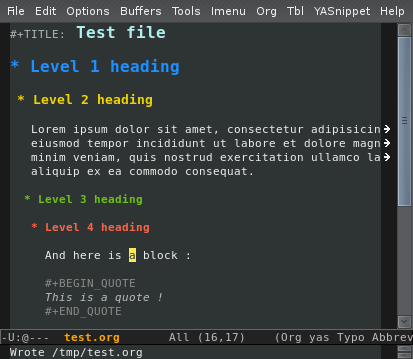
Commentaires
Thanks, I actually like this theme. I think I'll replace my current one with yours
Lovely theme - tangotango. Thanks for such a pleasing
creation.
What window theme is used in the screenshots ?
The blue scroll-bar and everything makes it look all the more better. And may I also know the font that you've used in these screenshots ?
Thanks for your comment !
As for the theme, it is the NOX GTK theme, from the murrine engine :
http://www.cimitan.com/murrine/node...
I found it quite nice but it has some glitches (black text on dark background for some widgets, this kind of things).
The font is a very classical (on linux) DevaVu Sans Mono.
Many thanks for the very beautiful and useful theme. It is really the best in my point of view !
Jo.
Hi, this color theme is REALLY GOOD, I installed it couple months ago but recently I can't load it since an upgrade made for emacs 23 in Ubuntu, do you have any suggestion on how to fix it?, thanks any how for the theme, great work.
Thanks for your positive feedback !
what is the problem exactly with emacs 23 ? Do you have a backtrace or an error message ?
Nice theme! I don't seem to be able to see text under the point however; it doesn't change to a dark color. Any ideas why? Sample screenshot: http://imageshack.us/photo/my-image...
Hi Josh,
And thanks a lot for your feedback. I didn't notice this issue because the foreground cursor color was dark on my system. I just commited a fix to correct this :
https://github.com/juba/color-theme-tangotango/commit/dd3ad07da6ba6e4a9bcef71ad0ac6b4b06b832b5
Feel free to try it and tell me if this doesn't work !
Julien
I've spoken with some people on the emacs irc channel, and apparently the cursor is controlled by the operating system. Under OSX, the foreground color cannot be changed. So the only choice is to make the cursor background color something more neutral, which I've done for my purposes. Thanks for your help anyways!
Just a quick note. The cursor colors function correctly with gnu emacs for osx v24, so they appear to have fixed whatever prevented it working with earlier versions.
What font are you using on the screens please ?
The font is DejaVu Sans Mono.
Thanks very much for the theme! I've been using it for over a year now and I have no intentions to switch.
This theme rocks! Thanks a lot for it
Hi guys,
I have download color-theme.el and color-theme-tangotango.el and also create init.el in .emacs.d folder of emacs24. I dont know how to use color-theme.el and color-theme-tango.el???
I am beginner in using emacs and i am using emacs snapshot.
Can anyone describe it in a little more detail??
Thanks in advance
Same problem here as Tewkani #15... can theme creator help?
Tewkani make this your init.el file:
(setq load-path (cons "~/.emacs.d/color-theme/themes" load-path))
(require 'color-theme-tangotango)
(color-theme-tangotango)
Create the folder ~/.emacs.d/color-theme/themes and put color-theme-tangotango.el in it. It should work.
I've made a mod for this theme.
I have renamed all char vars to it's hex for portability reasons and changed few colors. You can find my version in my emacs config
https://github.com/kodx/emacs.d
link to theme file https://github.com/kodx/emacs.d/blo...